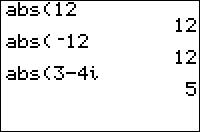TI-BASIC:Abs
Command Summary
Returns the absolute value of a real number, and the complex absolute value of a complex number.
Command Syntax
abs(value)
Menu Location
Press:
- MATH to access the Math menu.
- RIGHT to access the NUM submenu.
- ENTER to select abs(.
Alternatively, press:
- MATH to access the Math menu.
- RIGHT twice to access the CPX (complex) submenu.
- 5 to select abs(, or use arrows.
TI-83/84/+/SE
1 byte
abs(x) returns the absolute value of the real number x. Also works on a list or matrix of real numbers.
abs(3)
3
abs(‾3)
3
For complex numbers, abs(z) returns the absolute value (also known as the complex modulus, norm, or a hundred other terms) of the complex number z. If z is represented as x+iy where x and y are both real, abs(z) returns √(x²+y²). Also works on a list of complex numbers.
abs(3+4i)
5
Optimization
The abs( command, used properly, may be a smaller method of testing if a variable is in some range. For example:
:If 10<X and X<20 can be :If 5>abs(X-15
In general, the first number, A, in the expression A>abs(X-B) should be half the length of the range, half of 10 in this case, and the second number, B, should be the midpoint of the range (here, 15).
This can be taken to extreme degrees. For example, the following code uses abs( three times to test if X is the GetKey keycode of one of the keys 1, 2, 3, 4, 5, 6, 7, 8, or 9:
:If 2>abs(5-abs(5-abs(X-83
For complex numbers given by a separate real and complex part, abs(X+iY) can be optimized to R►Pr(X,Y).