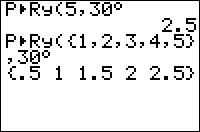TI-BASIC:P Ry: Difference between revisions
Initial automated import |
Automated internal link correction |
||
| (One intermediate revision by the same user not shown) | |||
| Line 23: | Line 23: | ||
= Advanced Uses = | = Advanced Uses = | ||
You can bypass the mode setting by using the [[TI-BASIC:Degree_Symbol|°]] (degree) and | You can bypass the mode setting by using the [[TI-BASIC:Degree_Symbol|°]] (degree) and <sup>[[TI-BASIC:Radian_Symbol|r]]</sup> (radian) symbols. This next command will return the same values no matter if your calculator is in degrees or radians: | ||
P►Ry(1,{π/4^^r,60°}) | P►Ry(1,{π/4^^r,60°}) | ||
| Line 53: | Line 53: | ||
= Related Commands = | = Related Commands = | ||
* [[TI-BASIC: | * [[TI-BASIC:P_Rx|P►Rx(]] | ||
* [[TI-BASIC: | * [[TI-BASIC:R_Pr|R►Pr(]] | ||
* [[TI-BASIC:R_Ptheta|R►Pθ(]] | * [[TI-BASIC:R_Ptheta|R►Pθ(]] | ||
* [[TI-BASIC:Sin|Sin(]][[Category:TI-BASIC]] | * [[TI-BASIC:Sin|Sin(]][[Category:TI-BASIC]] | ||
[[Category:TIBD]] | [[Category:TIBD]] | ||
Latest revision as of 23:55, 24 February 2016
Command Summary
P►Ry( calculates the y-value (in Cartesian coordinates) given Polar coordinates.
Command Syntax
P►Ry(r,θ)
Menu Location
Press:
- 2nd ANGLE to access the angle menu.
- 8 to select P►Ry(, or use arrows and ENTER.
TI-83/84/+/SE
1 byte
P►Ry( (polar to rectangular y-coordinate) calculates the y-coordinate of a polar point. Polar coordinates are of the form (r,θ), where θ is the counterclockwise angle made with the positive x-axis, and r is the distance away from the origin (the point (0,0)). The conversion identity y=r*sin(θ) is used to calculate P►Ry(.
The value returned depends on whether the calculator is in radian or degree mode. A full rotation around a circle is 2π radians, which is equal to 360°. The conversion from radians to degrees is angle*180/π and from degrees to radians is angle*π/180. The P►Ry( command also accepts a list of points.
P►Ry(5,π/4)
3.535533906
5*sin(π/4)
3.535533906
P►Ry({1,2},{π/4,π/3})
{.7071067812 1.732050808}
Advanced Uses
You can bypass the mode setting by using the ° (degree) and r (radian) symbols. This next command will return the same values no matter if your calculator is in degrees or radians:
P►Ry(1,{π/4^^r,60°})
{.7071067812 .8660254038}
Optimization
In most cases P►Ry(r,θ) can be replaced by r*sin(θ) to save a byte:
:P►Ry(5,π/12) can be :5sin(π/12)
Conversely, complicated expressions multiplied by a sine factor can be simplified by using P►Ry(r,θ) instead.
:(A+BX)sin(π/5) can be :P►Ry(A+BX,π/5)
Error Conditions
- ERR:DIM MISMATCH is thrown if two list arguments have different dimensions.
- ERR:DATA TYPE is thrown if you input a complex argument.