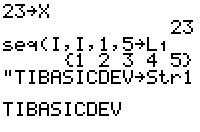TI-BASIC:Store
Command Summary
Stores a value to a variable.
Command Syntax
Value→Variable
Menu Location
Press [STO►]
TI-83/84/+/SE
1 byte
The → (store) command will store a number, variable, or expression to a variable, using the respective value(s) of the variable(s) at the time. When storing a value in a variable, you have the value on the left side of → and the variable that it will be stored to on the right side.
:1→X
1
:{1.3,5.7,9.11→ABC
{1.3 5.7 9.11}
:"HELLO WORLD→Str1
"HELLO WORLD"
Advanced
It's not easy to put a → symbol into a string, since "→→Str1 would produce a syntax error (and in general, when the calculator 'sees' a → symbol, it assumes that the string is over, and interprets the symbol literally).
However, you can use Equ►String( (outside a program) to get the → or " symbols in a string:
- Type them on the home screen and press [ENTER]
- Select 1:Quit when the ERR:SYNTAX comes up.
- Press [Y=] to go to the equation editor.
- Press [2nd] [ENTRY] to recall the symbols to Y,,1,,
- Now, use Equ►String(Y,,1,,,Str1) to store the symbols to a string.
Optimization
You can remove closing parentheses, braces, brackets, and quotes that are before a → command.
:"Hello"→Str1 can be :"Hello→Str1