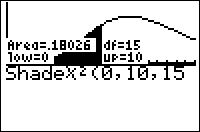TI-BASIC:Shadechisquare
Command Summary
Finds the probability of an interval of the χ² distribution, and graphs this distribution with the interval's area shaded.
Command Syntax
Shadeχ²(lower, upper, df)
Menu Location
Press:
- 2ND DISTR to access the distribution menu
- RIGHT to select the DRAW submenu
- 3 to select Shadeχ²(, or use arrows
TI-83/84/+/SE
2 bytes
Shadeχ²( is equivalent to χ²cdf( in terms of the probability it calculates: if a random variable follows the χ² distribution, you can use it to calculate the probability that the variable's value falls in a certain interval. However, in addition to calculating the probability, this command also draws the χ² curve, and shades the interval whose area represents the probability you want.
Note that this command does not actually return the value it calculates in Ans or anywhere else: it's merely displayed on the graph. If you're going to use the value in further calculations, you'll have to use χ²cdf( as well.
The Shadeχ²( command takes three arguments. lower and upper identify the interval you're interested in. df specifies the degrees of freedom (selecting from an infinite family of χ² distributions).
Thus, the following code would find the probability of χ² between 0 and 1 on a χ² distribution with 2 degrees of freedom, and shade this interval:
:Shadeχ²(0,1,2
Advanced
Often, you want to find a "tail probability" - a special case for which the interval has no lower or no upper bound. For example, "what is the probability x is greater than 2?". The TI-83+ has no special symbol for infinity, but you can use E99 to get a very large number that will work equally well in this case (E is the decimal exponent obtained by pressing [2nd] [EE]). Use E99 for positive infinity, and -E99 for negative infinity.
It can be hard to find the best window for Shadeχ²( to work in, since it doesn't automatically zoom for you. For any number of degrees of freedom (except for 1), the graph doesn't go above y=.5 (a good value for Ymax); Ymin should probably be something small and negative. Xmin should be around 0 (possibly slightly less if you like seeing axes), while Xmax probably shouldn't go above 5.
Keep in mind that Shadeχ²( is just a drawing command and not an actual graphed function, so resizing the window, ClrDraw, and a bunch of other things will simply get rid of it.