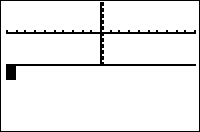TI-BASIC:Sequential
Command Summary
Puts the calculator into sequential graphing mode.
Command Syntax
Sequential
Menu Location
While editing a program, press:
- MODE to access the mode menu.
- Use arrows and ENTER to select Sequential.
TI-83/84/+/SE
2 bytes
Puts the calculator into sequential graphing mode (the default). When multiple equations are enabled at the same time, sequential graphing mode means that they will be graphed one after the other (as opposed to Simul mode, in which they will be graphed simultaneously)
If you use a list in an equation, as with Y1={1,2,3}X, this will graph several equations that will always graph separately, regardless of this setting, which only affects multiple functions in different equation variables.
Make sure not to confuse this with Seq mode, which is referred to in this guide as sequence graphing mode.