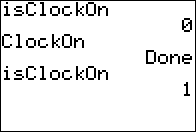TI-BASIC:Isclockon
From Learn @ Cemetech
Jump to navigationJump to search
Command Summary
Returns whether the clock on the TI-84+/SE is on or off.
Command Syntax
isClockOn
Menu Location
This command can only be found in the catalog. Press:
- 2nd CATALOG to enter the command catalog
- i to skip to commands starting with I
- Scroll down to isClockOn and select it
TI-84+/SE
2 bytes
The isClockOn command returns whether the clock on the TI-84+/SE calculators is on or off. Based on Boolean logic, it will return 1 if it is on and 0 if it is not. You can store it to a Variable for later use, or use it in Conditionals and Loops as part of the condition. For example, here is how you would check to see if the clock is on:
:If isClockOn :Then (code if clock is on) :Else (code if clock is off) :End