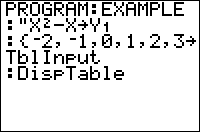TI-BASIC:Disptable
From Learn @ Cemetech
Jump to navigationJump to search
Command Summary
Displays the table screen.
Command Syntax
DispTable
Menu Location
While editing a program, press:
- PRGM to access the program menu
- RIGHT to select the I/O submenu
- 5 to select DispTable, or use arrows and ENTER
TI-83/84/+/SE
1 byte
This command displays the table screen you normally see by pressing 2nd TABLE, from a running program. The user will see the table screen with a "paused" run indicator, and will be able to use arrows to scroll through it. Pressing ENTER will exit the screen and continue the program.
Advanced Uses
The user can't select any cells in the table to be evaluated if they're not, already. So it's best to select the IndpntAuto and DependAuto options from the 2nd TBLSET menu before using this command. IndpntAsk can also work, however, as long as you store to TblInput first.
Error Conditions
- ERR:INVALID occurs if this statement is used outside a program.