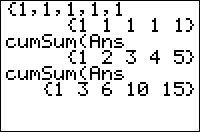TI-BASIC:Cumsum
Command Summary
Calculates cumulative sums of a list or of the columns of a matrix.
Command Syntax
cumSum(list or matrix)
Menu Location
Press:
- 2nd LIST to access the list menu.
- RIGHT to access the OPS submenu.
- 6 to select cumSum(, or use arrows.
Alternatively, press:
- MATRX (TI-83) or 2nd MATRX (TI-83+ or higher) to access the matrix menu.
- RIGHT to access the MATH submenu.
- 0 to select cumSum(, or use arrows.
TI-83/84/+/SE
2 bytes
cumSum( calculates the cumulative sums of a list, or of the columns of a matrix, and outputs them in a new list or matrix variable.
For a list, this means that the Nth element of the result is the sum of the first N elements of the list:
cumSum({1,3,5,7,9})
{1 4 9 16 25}
For a matrix, cumSum( is applied to each column in the same way as it would be for a list (but numbers in different columns are never added):
[[0,1,1][0,1,3][0,1,5][0,1,7]] [[0 1 1] [0 1 3] [0 1 5] [0 1 7]] cumSum(Ans) [[0 1 1] [0 2 4] [0 3 9] [0 4 16]]
Advanced Uses
The ΔList( command is very nearly the inverse of the cumSum( command - it calculates the differences between consecutive elements. For any list, ΔList(cumSum(list)) will return the same list, but without its first element:
ΔList(cumSum({1,2,3,4,5,6,7}))
{2 3 4 5 6 7}
Removing the first element would otherwise be a difficult procedure involving the seq( command, so this is a useful trick to know.
For a matrix, if you want to sum up the rows instead of the columns, use the T (Transpose) command.