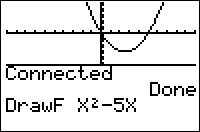TI-BASIC:Connected
Command Summary
Sets all equations to use the connected graphing style, and makes it the default setting.
Command Syntax
Connected
Menu Location
Press:
- MODE to access the mode menu.
- Use arrows to select Connected.
TI-83/84/+/SE
2 bytes
The Connected command sets all equations to use the usual graph style - a connected line. In addition, this graph style is made the default, so that when a variable is deleted it will revert to this graph style. The other possible setting for this option is Dot.
Compare this to the GraphStyle( command, which puts a single equation into a specified graph style.
The Connected and Dot commands don't depend on Graphing_Mode, and will always affect all functions, even in other graphing modes. The exception to this is that sequence mode's default is always the dotted-line style, even when Connected mode is set. The Connected command will still change their graphing style, it just won't change the default they revert to.
In addition to graphing equations, this setting also affects the output of DrawF, DrawInv, and Tangent(.