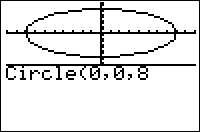TI-BASIC:Circle
Command Summary
Draws a circle.
Command Syntax
Circle(X,Y,r)
(83+ and higher only) Circle(X,Y,r,{i})
Menu Location
Press:
- Press [2ND] [PRGM] to enter the DRAW menu
- Press [9] to insert Circle(
TI-83/84/+/SE
1 byte
Circle(X,Y,r) will draw a circle at (X,Y) with radius r. X and Y will be affected by the window settings. The radius will also be affected by the window settings.
:Circle(5,5,5)
Advanced Uses
The radius of a circle is affected by the window settings. This means that if the x- and y-increment is two, the radius will be two pixels. However, there is another way to take advantage of this to draw ellipses. If the x- and y-increment are different, then the shape will not be a circle. For instance, with Xmin=0, Xmax=20, Ymin=0, and Ymax=31, Circle(10,10,2) will draw an ellipse, where the width is greater than the height.
Optimization
If a complex list such as {i} is passed to Circle( as the fourth argument, the "fast circle" routine is used instead, which uses the symmetries of the circle to only do 1/8 of the trig calculations. For example:
:Circle(0,0,5
can be
:Circle(0,0,5,{i
Any list of complex numbers will work as the fourth argument in the same way, but there's no benefit to using any other list.
Command Timings
The ordinary Circle( is extremely slow. The fast circle trick discussed above cuts the time down to only about 30% of the "slow Circle(" time! While still not instant, this is faster than any replacement routine that can be written in TI-Basic.
For small radii, replace Circle( with Pt-On( instead.