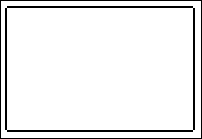TI-BASIC:Windows
Sometimes, you need to just separate one thing from another, want some sort of pop-up window, or want a nice looking frame for the menu on your game. Well, here's some ways on how to do just that.
Full Screen Windows
When you need to put your game or program in some sort of "frame," then you need to decide what you are going to use it for. If you want to have something that looks very professional, and have it still look simple, here is one way to do that:
If you want a window for a game, say one that is supposed to look medieval, then this might be an appropriate window:
You just have to experiment with what window looks good and what would work with your game/program.
Pop-up Windows
Pop up windows are a great way to show the user some sort of information. For example, if you have made a game that uses the list "GAME", then you can put a pop-up menu if the dimensions of the list is 0 meaning that the user hasn't played your game before.
Setupeditor GAME If dim(GAME)=0:Then prgmPOPUP End
prgmPOPUP here is the program that shows the popup menu saying that you have no game data.
Here is a picture of a popup menu like that: [2]
Game screen
If you want a game screen to show your game statistics like health, money, number of battles, current level, or your character name, then you could use a layout screen for a game. Let's use the medieval screen from above.
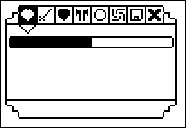
You can create your own window if you want, but these are some suggestions.