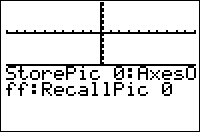TI-BASIC:Storepic
Command Summary
Stores the graph screen to a picture (one of Pic1, Pic2, ..., Pic0)
Command Syntax
StorePic number
Menu Location
Press:
- 2nd DRAW to access the draw menu.
- LEFT to access the STO submenu.
- ENTER to select StorePic
TI-83/84/+/SE
1 byte
StorePic saves the graph screen to a picture (to recall it later, use RecallPic). Every detail of the graph screen will be stored as it appears, with the sole exception of X and Y labels on the axes (if they are shown).
The number passed to StorePic must be one of 0 through 9. It has to be a number: StorePic X will not work, even if X contains a value 0 through 9.
Advanced Uses
A combination of StorePic and RecallPic can be used to maintain a background over which another sprite moves:
First, draw the background, and save it to a picture file with StorePic. Next, draw the sprite to the screen. When you want to move the sprite, erase it, then use RecallPic to draw the background again. Then draw the sprite to its new location on the screen again (this can be done before or after using RecallPic).
Also, if a screen in your program takes more than a second to draw, and is displayed several times, you might want to consider storing it to a picture the first time it's drawn, and then recalling it every next time you want to draw it.
Error Conditions
- ERR:DATA TYPE is thrown if the argument is not a number 0 through 9.