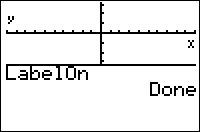TI-BASIC:Labelon
Command Summary
Puts labels on the X and Y coordinate axes.
Command Syntax
LabelOn
Menu Location
Press:
- 2nd FORMAT to access the format menu.
- Use arrows and ENTER to select LabelOn.
TI-83/84/+/SE
2 bytes
The LabelOn setting enables labels on the X and Y coordinate axes. If both LabelOn and AxesOn are set, the axes will be displayed with an X next to the X (horizontal) axis, and a Y next to the Y (vertical) axis. To disable these labels, use the LabelOff setting.
LabelOn and LabelOff have no effect if the coordinate axes are displayed: there's nothing to label.
A somewhat quirky behavior of the X and Y labels is that they aren't saved by StorePic. If you save a picture of the graph screen, it records every detail of the way it looks, including equations, drawn elements, axes, grid, everything -- but not the labels.
One final comment: okay, so by the way the command works we know it was once intended to label the axes. However, the command doesn't actually check where the axes are. It puts an "x" slightly above the bottom right corner, and a "y" slightly below the top left. Most of the time, including the default graphing window, that doesn't help you to distinguish the axes in the slightest. And in split-screen mode, as shown in the screenshot, they both seem to label the x and y axis. Weird.