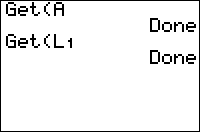TI-BASIC:Get
Command Summary
Gets a variable's value from a connected calculator or CBL device.
Command Syntax
Get(variable)
Menu Location
While editing a program, press:
- PRGM to access the program menu.
- RIGHT to access the I/O menu.
- ALPHA A to select Get(.
TI-83/84/+/SE
1 byte
The Get( command is meant for use with the CBL (Calculator Based Laboratory) device, or other compatible devices. When the calculator is connected by a link cable to such a device, Get(variable) will read data from the device and store it to variable. Usually, this data is a list, and so you want to Get(L1) or some other list variable.
Advanced Uses
In fact, the Get( command can also be used for linking two calculators, in which case it functions precisely like GetCalc(. This is probably for compatibility with the TI-82, which used Get( rather than GetCalc( for linking two calculators. However, since this isn't a documented feature (in fact, your TI-83+ manual will insist that Get( cannot be used in this way), it isn't guaranteed to work with future calculator versions.
Optimization
Nevertheless, using Get( instead of GetCalc( will make your program smaller, and probably preserve functionality.
Norland Robot
The get command is usually used after a send command to confirm its transmission like this: get(var). The variable in the parentheses is where the time of the robot's movement is stored. You can display the time moved with a disp command.