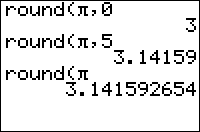TI-BASIC:Round
Command Summary
Truncates a number to a specified number of decimal places.
Command Syntax
round(value[,#decimals])
Menu Location
Press:
- MATH to select the Math menu.
- RIGHT to select the NUM submenu.
- 2 to select round(, or use arrows.
TI-83/84/+/SE
1 byte
round(value[,#decimals]) returns value rounded to #decimals decimal places. #decimals must be < 10. The default value for #decimals is 9. Also works on complex numbers, lists and matrices.
round(5.45,0)
5
round(5.65,0)
6
round(‾5.65,0)
‾6
round(π)-π
4.102e-10
round(π,4)
3.1416
round({1.5,2.4,3.8},0)
{2,2,4}
round([[1.8,3.5,120.3][3,‾1,0.2]],0)
[[2 4 120]
[3 ‾1 0 ]]
Advanced Uses
Sometimes, round-off error will cause the result of an expression to be slightly off of the correct integer value -- for example, a result may be 5.0000000013 instead of 5. If the error is small enough, it will not even be visible if you recall the variable on the home screen. However, this is enough to cause a ERR:DOMAIN error with commands such as Sub( and Output(, which require their arguments to be integers.
The easiest way to fix this problem is by wrapping the different arguments in a round( instruction. For example, you may replace Output(X,1,">") with Output(round(X),1,">"). The Int( command will not work here because the round-off error may be negative, such as 4.9999999986 instead of 5, in which case the number will be rounded down to 4.
Error Conditions
- ERR:DOMAIN if the number of places to round to is not an integer 0 through 9.