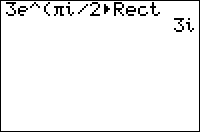TI-BASIC:Rect
From Learn @ Cemetech
Jump to navigationJump to search
Command Summary
Formats a complex value in rectangular form when displaying it.
Command Syntax
value►Rect
Menu Location
Press:
- MATH to access the math menu.
- RIGHT RIGHT to access the CPX submenu.
- 6 to select ►Rect, or use arrows and ENTER.
TI-83/84/+/SE
2 bytes
The ►Rect command can be used when displaying a complex number on the home screen, or with the Disp and Pause commands. It will then format the number as though A+bi mode were enabled, even when it's not. It also works with lists.
i►Polar
1e^(1.570796327i)
Ans►Rect
i
It will also work when displaying a number by putting it on the last line of a program by itself. It does not work with Output(, Text(, or any other more complicated display commands.
To actually separate a number into the components of rectangular form, use real( and Imag(.
Error Conditions
- ERR:SYNTAX is thrown if the command is used somewhere other than the allowed display commands.
- ERR:DATA TYPE is thrown if the value is real.