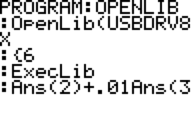TI-BASIC:Openlib
From Learn @ Cemetech
Command Summary
Sets up a compatible Flash application library for use with ExecLib
Command Syntax
OpenLib(library)
Menu Location
This command is only found in the catalog menu. Press:
- 2nd CATALOG to access the command catalog.
- O to skip to commands starting with O.
- ENTER to select OpenLib(.
TI-84+/SE
2 bytes
Together with ExecLib, OpenLib( is used on the TI-84 Plus and TI-84 Plus SE for running routines from a Flash App library. This only works, of course, with libraries that have been specifically written for this purpose. The only such library so far is [*http://usb8x.sourceforge.net/ usb8x], for advanced interfacing with the USB port.
The following program, which displays the version of usb8x, is an example of how to use OpenLib( and ExecLib:
:OpenLib(USBDRV8X
:{6
:ExecLib
:Ans(2)+.01Ans(3