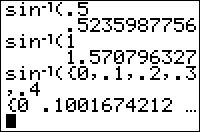TI-BASIC:Arcsin
Command Summary
Returns the inverse sine (also called arcsine)
Command Syntax
sinֿ¹(number)
Menu Location
Press:
- [2nd]
- [sinֿ¹]
TI-83/84/+/SE
1 byte
sinֿ¹( returns the arcsine of its argument. It is the inverse of Sin(, which means that sinֿ¹(z) produces an angle θ such that sin(θ)=z.
Like sin(, the result of sinֿ¹( depends on whether the calculator is in Radian or Degree mode. However, unlike sine, the result is in degrees or radians, not the argument. A full rotation around a circle is 2π radians, which is equal to 360°. The conversion of θ=sinֿ¹(n) from radians to degrees is θ*180/π and from degrees to radians is θ*π/180. The sinֿ¹( command also works on lists.
The sinֿ¹( function can be defined for all real and complex numbers; however, the function assumes real values only in the closed interval [-1,1]. Because the trigonometric functions and their inverses in the Z80 calculators are restricted only to real values, the calculator will throw ERR:DOMAIN if the argument is outside of this interval, no matter what the mode setting may be.
In radians:
:sinֿ¹(1) 1.570796327
In degrees:
:sinֿ¹(1) 90
Advanced Uses
Since the function sine itself doesn't have the restrictions that arcsine does, and since arcsine is the inverse of sine, you can use sinֿ¹(sin( to keep a variable within a certain range (most useful on the graph screen). Here is an example for a game like Pong. The ball travels between -6 and 6.
You could use a flag like this:
:If 6=abs(X \\ X is the position :-D→D \\ D is the direction :X+D→X \\ new position :Pt-On(-54,X,"=")
An easier way to do this, without needing a flag or even an If statement, is using sinֿ¹(sin(
:X+1→X \\ Note: the calculator is in degree mode :Pt-On(-54,sinֿ¹(sin(15X))/15,"=") \\ 15 is used because sinֿ¹ ranges from [-90,90] and X from [-6,6], so 90/6=15
Error Conditions
- ERR:DATA TYPE is thrown if you input a complex value or a matrix.
- ERR:DOMAIN is thrown if you supplied an argument outside the interval [-1,1]