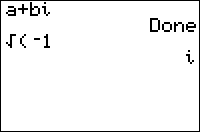TI-BASIC:A Bi
From Learn @ Cemetech
Command Summary
Puts the calculator into a+bi mode.
Command Syntax
a+bi
Menu Location
Press:
- MODE to access the mode menu.
- Use the arrow keys and ENTER to select a+bi
TI-83/84/+/SE
1 byte
The a+bi command puts the calculator into rectangular complex number mode. This means that:
- Taking square roots of negative numbers, and similar operations, no longer returns an error.
- Complex results are displayed in the form a+bi (hence the name of the command)
This is the standard way of displaying complex numbers, though they can also be displayed in polar form (see re^θi for more details). To extract the coefficients a and b, use the real( and Imag( commands.
Advanced Uses
Rather than switch to a+bi mode, you might want to force the calculations to use complex numbers by making the original argument complex. The general way to do this is by adding +0i to the number. However, there may be an optimization in any particular case. See the Quadratic_Formula routine for a good example of this.
Real Done √(-1) (causes an error) √(-1+0i) i