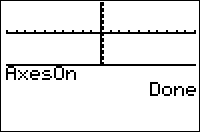TI-BASIC:Axeson
From Learn @ Cemetech
Command Summary
Enables the X- and Y- axes on the graph screen.
Command Syntax
AxesOn
Menu Location
Press:
- 2nd FORMAT to access the format menu.
- Use arrows and ENTER to select AxesOn.
TI-83/84/+/SE
2 bytes
The AxesOn command enables the X and Y axes on the graph screen, so that they are drawn. They can be disabled with the AxesOff command.
(the y=x line that is drawn when both Seq and Web modes are enabled is also controlled by this command)