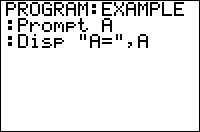TI-BASIC:Prompt
Command Summary
Prompts the user to enter values for variables and then stores those values to the variables.
Command Syntax
Prompt variableA[,variableB,...]
Menu Location
While editing a program press:
- PRGM to enter the PRGM menu
- RIGHT to enter the I/O menu
- 2 to choose Prompt, or use arrows
TI-83/84/+/SE
1 byte
The Prompt command is the simplest way of getting user input on the home screen (getting user input on the graph screen is only possible with the GetKey command). Prompt displays Variables one per line, with an equal sign and question mark (=?) displayed to the right of each variable. After the user enters a value or expression for the variables and presses ENTER, the values will be stored to the variables and program execution will resume.
Prompt can be used with every variable, but some of the variables have to be entered in a certain way. If the variable is a string or equation, the user must put quotes ("") around the value; the user must also put curly braces ({}) around lists and square brackets ([]) around matrices. Of course, ending quotes, braces, and brackets can be left off as usual.
When you use Prompt to input a named list, the ∟ in front of the name is dropped (so Prompt ∟NAME will display NAME=?). This can be confusing with single-letter names: Prompt ∟X and Prompt X both display X=?. Further enhancing the confusion, if the user enters a list for Prompt X, the list will be stored to ∟X instead.
During the Prompt, the user can press [2nd][MODE] to quit the program immediately.
Advanced Uses
Because simply displaying what variable the value will be stored to does not really tell the user what the variable will be used for, you can put a Disp command before Prompt to give the user some more insight into what an appropriate value for the variable would be. The Prompt command will be displayed one line lower, though, because the Disp command automatically creates a new line after itself. (Of course, you could also just use the Input command.)
:Disp "Enter the Score :Prompt A
Optimizations
When you have a list of Prompt commands (and each one has its own variable), you can just use the first Prompt command and combine the rest of the other Prompt commands with it. You remove the Prompt commands and combine the arguments, separating each argument with a comma. The arguments can be composed of whatever combination of variables is desired.
The advantages of combining Prompt commands are that it makes scrolling through code faster, and it is more compact (i.e. smaller) and easier to write than using the individual Prompt commands. The primary disadvantage is that it is easier to accidentally erase a Prompt command with multiple arguments.
:Prompt A :Prompt Str1 Combine the Prompts :Prompt A,Str1
Error Conditions
- ERR:INVALID occurs if this statement is used outside a program.