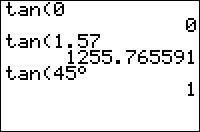TI-BASIC:Tan: Difference between revisions
Initial automated import |
Automated superscript correction |
||
| Line 26: | Line 26: | ||
= Advanced Uses = | = Advanced Uses = | ||
You can bypass the mode setting by using the [[TI-BASIC:Degree_Symbol|°]] (degree) and | You can bypass the mode setting by using the [[TI-BASIC:Degree_Symbol|°]] (degree) and <sup>[[TI-BASIC:Radian_Symbol|r]]</sup> (radian) symbols. These next two commands will return the same values no matter if your calculator is in degrees or radians: | ||
Latest revision as of 22:25, 24 February 2016
Command Summary
Returns the tangent of a real number.
Command Syntax
tan(angle)
Menu Location
Press TAN
TI-83/84/+/SE
1 byte
tan(θ) calculates the tangent of the angle θ, which is defined by <math>\tan \theta=\frac{\sin \theta}{\cos \theta}</math>
The value returned depends on whether the calculator is in Radian or Degree mode. A full rotation around a circle is 2π radians, which is equal to 360°. The conversion from radians to degrees is angle*180/π and from degrees to radians is angle*π/180. The tan( command also works on a list of real numbers.
Since tangent is defined as the quotient of sine divided by cosine, it is undefined for any angle such that cos(θ)=0.
In radians:
tan(π/4)
1
In degrees:
tan(45)
1
Advanced Uses
You can bypass the mode setting by using the ° (degree) and r (radian) symbols. These next two commands will return the same values no matter if your calculator is in degrees or radians:
tan(45°)
1
tan(π/4^^r)
1
Error Conditions
- ERR:DATA TYPE is thrown if you supply a matrix or a complex argument.
- ERR:DOMAIN is thrown if you supply an angle of π/2±nπ (in radians, where n is an integer) or 90±180n (in degrees, where n is an integer)