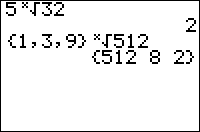Difference between revisions of "TI-BASIC:Xroot"
From Learn @ Cemetech
Jump to navigationJump to search (Initial automated import) |
(Automated superscript correction) |
||
| Line 2: | Line 2: | ||
|picture=XROOT.GIF | |picture=XROOT.GIF | ||
|summary=Takes the ''x''th root of an input. | |summary=Takes the ''x''th root of an input. | ||
| − | |syntax=''A'' | + | |syntax=''A'' <sup>x</sup>√ ''B'' |
|location=While editing a program, press: | |location=While editing a program, press: | ||
# MATH to open the [[TI-BASIC:Math|Math]] menu | # MATH to open the [[TI-BASIC:Math|Math]] menu | ||
| Line 10: | Line 10: | ||
}} | }} | ||
| − | This command takes the ''x''th root of a number. If used on a list, it will return a list with the ''x''th root of each element. Also valid are the forms ''list'' | + | This command takes the ''x''th root of a number. If used on a list, it will return a list with the ''x''th root of each element. Also valid are the forms ''list''<sup>×</sup>√''x'' and ''list1''<sup>×</sup>√''list2''. |
:2×√4 | :2×√4 | ||
| Line 31: | Line 31: | ||
.7071067812+.7071067812i | .7071067812+.7071067812i | ||
| − | See the notes on the [[TI-BASIC:Power|^]] command for an explanation on how | + | See the notes on the [[TI-BASIC:Power|^]] command for an explanation on how <sup>×</sup>√ behaves depending on whether its input is real or complex. |
= Optimization = | = Optimization = | ||
Latest revision as of 22:22, 24 February 2016
Command Summary
Takes the xth root of an input.
Command Syntax
A x√ B
Menu Location
While editing a program, press:
- MATH to open the Math menu
- 5 or use the arrow keys to select
TI-83/84/+/SE
1 byte
This command takes the xth root of a number. If used on a list, it will return a list with the xth root of each element. Also valid are the forms list×√x and list1×√list2.
:2×√4
2
:5×√2
1.148698355
:3×√{1,‾8,27}
{1 ‾2 3}
:{3,2}×√{8,9}
{2 3}
Real mode:
:4×√‾1
<returns error>
a+bi mode:
:4×√‾1
.7071067812+.7071067812i
See the notes on the ^ command for an explanation on how ×√ behaves depending on whether its input is real or complex.
Optimization
If you want to take the second or third root of a number, use √( or ³√( instead.
:2×√X can be :√(X
Error Conditions
- ERR:NONREAL ANS if you try to take an even root of a negative number or list element in Real mode.