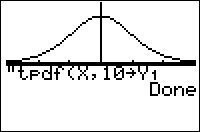Difference between revisions of "TI-BASIC:Tpdf"
(Initial automated import) |
KermMartian (talk | contribs) |
||
| Line 17: | Line 17: | ||
The command takes two arguments: the first is the value where the PDF is to be evaluated, and the second is the number of degrees of freedom (so the calculator knows which ''t'' distribution to use). As the degrees of freedom increases without bound, tpdf( approaches [[TI-BASIC:Normalpdf|Normalpdf(]]; i.e. | The command takes two arguments: the first is the value where the PDF is to be evaluated, and the second is the number of degrees of freedom (so the calculator knows which ''t'' distribution to use). As the degrees of freedom increases without bound, tpdf( approaches [[TI-BASIC:Normalpdf|Normalpdf(]]; i.e. | ||
| − | + | <math> | |
\definecolor{darkgreen}{rgb}{0.90,0.91,0.859}\pagecolor{darkgreen} | \definecolor{darkgreen}{rgb}{0.90,0.91,0.859}\pagecolor{darkgreen} | ||
\lim_{\nu\rightarrow\infty}\operatorname{tpdf}(x,\nu)=\operatorname{normalpdf}(x) | \lim_{\nu\rightarrow\infty}\operatorname{tpdf}(x,\nu)=\operatorname{normalpdf}(x) | ||
| − | + | </math> | |
= Formulas = | = Formulas = | ||
| Line 42: | Line 42: | ||
* [[TI-BASIC:Tcdf|Tcdf(]] | * [[TI-BASIC:Tcdf|Tcdf(]] | ||
* [[TI-BASIC:Invt|InvT(]] | * [[TI-BASIC:Invt|InvT(]] | ||
| − | * [[TI-BASIC:Shade_T|Shade_T(]][[Category:TI-BASIC]] | + | * [[TI-BASIC:Shade_T|Shade_T(]] |
| + | [[Category:TI-BASIC]] | ||
[[Category:TIBD]] | [[Category:TIBD]] | ||
Latest revision as of 19:16, 24 February 2016
Command Summary
Evaluates the Student's t probability density function with degrees of freedom ν.
Command Syntax
tpdf(t, ν)
Menu Location
Press:
- 2ND DISTR to access the distribution menu
- 4 to select tpdf(, or use arrows.
Press 5 instead of 4 on a TI-84+/SE with OS 2.30 or higher.
TI-83/84/+/SE
2 bytes
tpdf( is the Student's t probability density function.
Since the t distribution is continuous, the value of tpdf( doesn't represent an actual probability -- in fact, one of the few uses for this command is to draw a graph of the bell curve. You could also use it for various calculus purposes, such as finding inflection points.
The command takes two arguments: the first is the value where the PDF is to be evaluated, and the second is the number of degrees of freedom (so the calculator knows which t distribution to use). As the degrees of freedom increases without bound, tpdf( approaches Normalpdf(; i.e.
<math> \definecolor{darkgreen}{rgb}{0.90,0.91,0.859}\pagecolor{darkgreen} \lim_{\nu\rightarrow\infty}\operatorname{tpdf}(x,\nu)=\operatorname{normalpdf}(x) </math>
Formulas
The value of tpdf( is given by
(where Γ is the [wikipedia:Gamma_function gamma function]), or alternatively
(where B is the [wikipedia:Beta_function beta function])