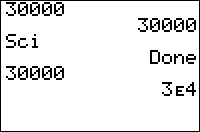Difference between revisions of "TI-BASIC:Sci"
From Learn @ Cemetech
Jump to navigationJump to search (Initial automated import) |
(No difference)
|
Latest revision as of 18:11, 24 February 2016
Command Summary
Puts the calculator in scientific notation mode.
Command Syntax
Sci
Menu Location
While editing a program, press:
- MODE to access the mode menu.
- Use arrows and ENTER to select Sci.
TI-83/84/+/SE
1 byte
The Sci command puts the calculator in scientific notation mode, so that all results are displayed in scientific notation: as a (possibly fractional) number between 1 and 10 (not including 10) multiplied by a power of 10.
Sci
Done
1000
1e3
{1,2,3}
{1e0 2e0 3e0}